Media storage can be challenging for many reasons. Even though we’re living in the on-demand digital age, many of us have physical media that we still use. Just like items that we can touch, we need to find a place for media to live and that means storage. Typically, we store our things where we use them. That makes our things easily accessible where and when we need them, and we know what we own so we don’t buy duplicates.
As mentioned in previous posts, our belongings need to be proportionate to our living spaces. With that in mind, the first thing to do is to look at everything media related that you own. You need to get a sense of how many items in total that you own, and if you are really using it or if it’s just collecting dust.
Do you have your cd’s, cassette tapes, dvd’s, vhs tapes, (yes some of us still have cassettes & vhs tapes), in boxes in a closet? Are they in piles all around the house and in your car? How is that working for you? Can you see what you own? Is the media easily accessible? Do you have the equipment required to play these various types of media?
Gather it from all the nooks & crannies where it may be living. When you have it all in the same location, you will get a visual of the volume of what you are working with. Sort through it and make decisions about what stays and what needs to go. A no-brainer decision is the one where you have duplicates. Duplicates can be donated. Another no-brainer decision is the one where you don’t have the equipment required to play the media; those items can be donated as well. Another option is to find the required device to play the media, if you have the space.
Another thing to consider in terms of media storage is, do you like your things behind closed doors, or out in the open? Some like to see their belongings at a glance, others not so much. Everyone is different so this is an important consideration in terms of where your media will live.
The next step is to look at your current media storage, if you do have media storage. As mentioned earlier, we typically store our things where we will use them. With media, it makes sense to store it around the related equipment.
Some have entertainment centers or tv stands that are storage units. These typically have shelves for equipment such as cable boxes, stereo equipment, dvd, blu ray & vhs players. Other shelves can be used for media storage. The amount of space required to accommodate your media is dependent on the number of media items.
Connect all the media equipment first. The remaining empty shelves can be used for other media storage. If you have deep shelves, 16” or more, bins that can be pulled out work well. If you have ample height on the shelves, or adjustable shelves, stack-able bins provide more storage. The freezer/fridge bins below can be found at Bed Bath & Beyond. Each bin can hold a total of 12 vhs tapes, or 23 dvd’s.

The Snap-N-Store cd/dvd storage box works well for cd’s, and can be found at Office Max/Office Depot.

The space available in your entertainment center, tv stand or other storage unit, must be proportionate to the number of your media items. The idea is to be able to see the titles on all of your media. If you have a minimal number of media items, a simple approach is to stand up your items so you can see the titles.
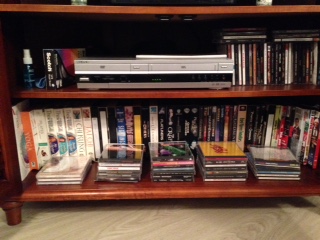
However, if you have multiple rows, you won’t be able to see them all without pulling them out, so bins are the better option. Measure your stacks and the available space to determine your best option.
There are a number of options for those that like to have their media storage out in the open. Options include towers, cabinets, with or without doors, and installing shelves. The same concept of measuring your stacks as mentioned above, will help determine the required space for open options.
You can find a vast array of media storage ideas on Pinterest.
If you have a different way of storing your media that isn’t mentioned here, please post a comment.


